2014 challenge buttons
If anyone is taking part in the reading challenge here and would like a sidebar button for their blog, I've made this one which you're welcome to snag. it's 150x150 but resize it to whatever size you need. Scroll down if you're looking for your personal button.

If you've made a custom page for your A to Z challenge and would like the graphic above to link to your page, just copy/paste the following code ( shown below ) into your 'widget area' in your blog customize menu. Make sure it's added after any other code that's already in the box. There are a few sections in that menu that say 'widget code' but it's the 'widget area' that you're looking for. If you're not sure where your customize menu is, check this tutorial for help :)
If you have any other images or widgets in your sidebar you may find that your A to Z button isn't centered. If that's the case just add the following to your Custom CSS box (at the very bottom of your menu where all of your blog override codes are added).
left a img {
margin-left: 10px;
}
That should center it but everyone has different things in their sidebar which may affect things. If it doesn't work out for you, you know the drill....just come back here and holler :D
There's probably an easier way but I'm strapped for time and wanted to just put a quick workaround...if you know an easier way please let me know so I can change it :)
Anyhoo, on to the customized challenge buttons....




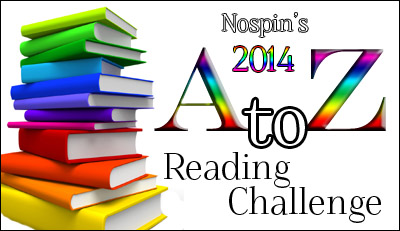
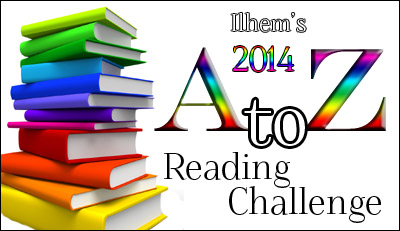

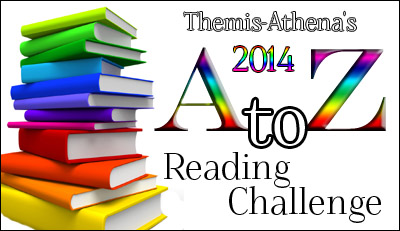


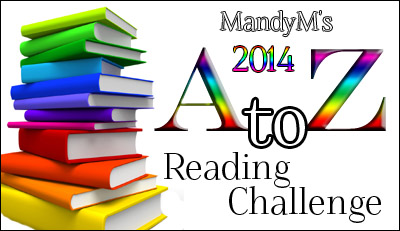



 3
3
 15
15